
staarter.dev: SaaS Starter Kit for Faster Development
staarter.dev is a Next.js starter kit that accelerates the development of SaaS applications. It provides a pre-built codebase with essential features like authentication, subscription management, and responsive design, allowing you to launch high-quality SaaS apps faster.
Key Benefits:
-
Faster Development: Skip building repetitive boilerplate code and focus on your app's core functionality.
-
Modern Tech Stack: Leverage cutting-edge technologies like Next.js, Tailwind CSS, and Prisma.
-
Pre-built Features: Authentication, billing, admin dashboard, and more come pre-configured.
-
Developer-friendly: Well-documented and easy to set up, with a focus on developer experience.
Key Features
User Authentication
staarter.dev offers a user-friendly authentication system with these features:
-
Social Logins: Allow users to sign in with popular services like Google and Facebook.
-
Email Verification: Secure account creation with email verification.
-
Two-Factor Authentication: Add an extra layer of security with two-factor authentication.
-
Passwordless Login: Enable a seamless login experience without passwords.
-
User Registration and Login: Manage user accounts and sessions with built-in functionality.
Subscription Management
staarter.dev integrates with Stripe, Paddle and LemonSqueezy for efficient subscription management:
| Feature | Description |
|---|---|
| Payment Gateways | Support for various payment methods |
| Automated Billing | Streamlined subscription and billing workflows |
| User Interface | User-friendly subscription management interface |
| Payment Providers | Integration with popular payment providers |
Multiple Languages and Locales
Expand your SaaS application's reach with support for multiple languages and locales:
-
Language Support: Built-in support for multiple languages.
-
Locale Switching: Easy switching and management of locales.
-
Formatting: Support for date, time, and currency formatting.
-
Translation Tools: Integration with popular translation management tools.
Responsive Design
staarter.dev utilizes Tailwind CSS and shadcn/ui for creating visually appealing and responsive web applications:
-
UI Components: Pre-built UI components for rapid development.
-
Design System: Customizable and responsive design system.
-
Device Support: Support for various screen sizes and devices.
-
Front-end Frameworks: Easy integration with popular front-end frameworks.
Detailed Documentation
staarter.dev provides extensive documentation to guide you through the setup and customization process:
1. Installation and Setup
Detailed guides for installing and setting up the platform.
2. API Documentation
Comprehensive documentation for the platform's APIs.
3. Examples and Tutorials
Code examples and tutorials to help you get started.
4. Community Support
Access to community support and forums for developers.
Technical Details
staarter.dev uses a modern tech stack to provide a solid foundation for building your SaaS application.
Monorepo Structure
staarter.dev follows a monorepo architecture. This approach allows managing multiple projects and packages within a single environment. It simplifies development by eliminating the need to manage separate repositories.
Next.js for Web Apps

Next.js is used for building high-performance web applications. It offers features like server-side rendering, static site generation, and API routes. This ensures fast page loads, improved SEO, and a smooth user experience.
Tailwind CSS for Styling
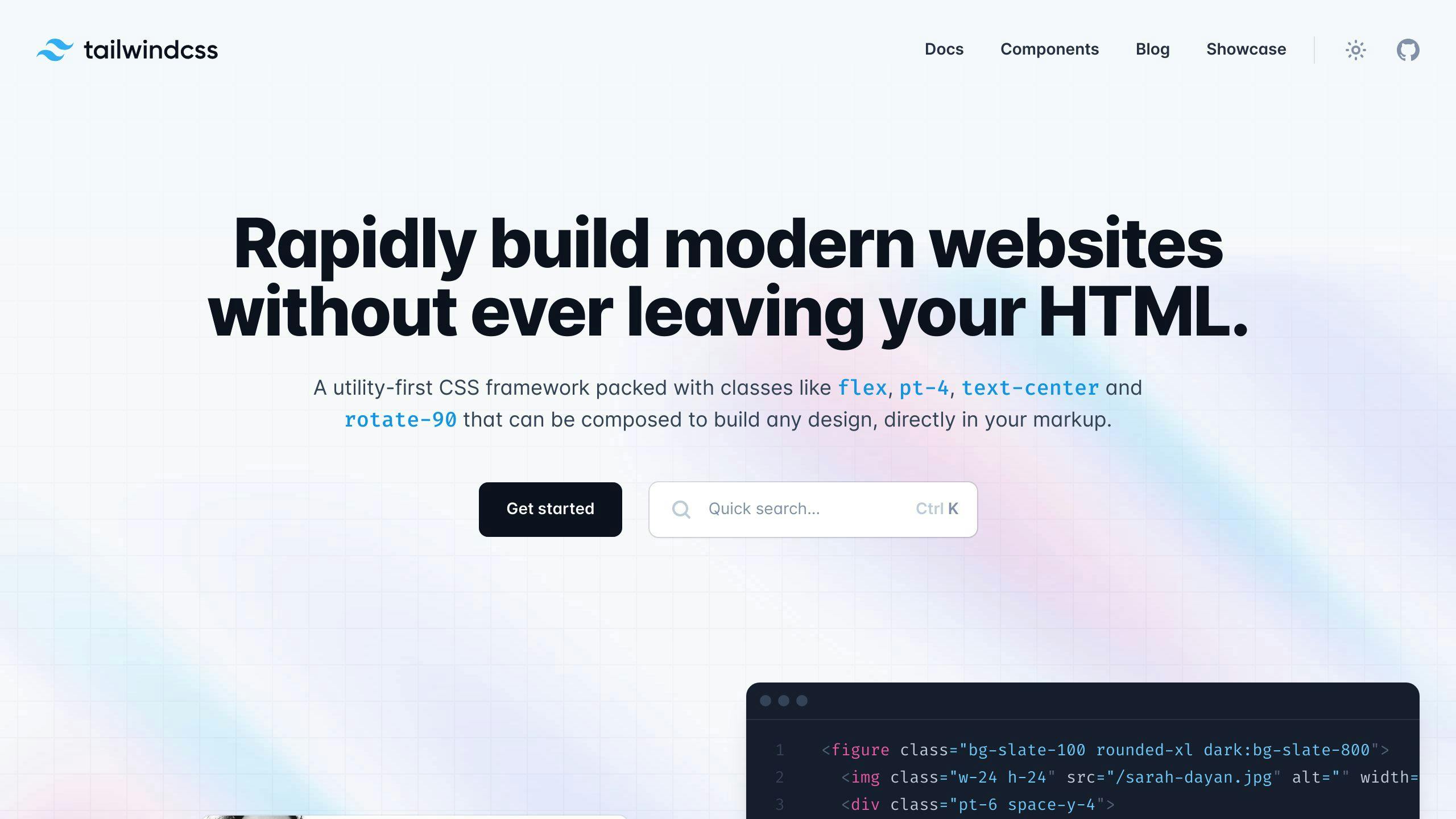
Tailwind CSS is utilized for rapid UI design and customization. It follows a utility-first approach, enabling easy creation of responsive, visually appealing interfaces without writing custom CSS.
shadcn/ui Components
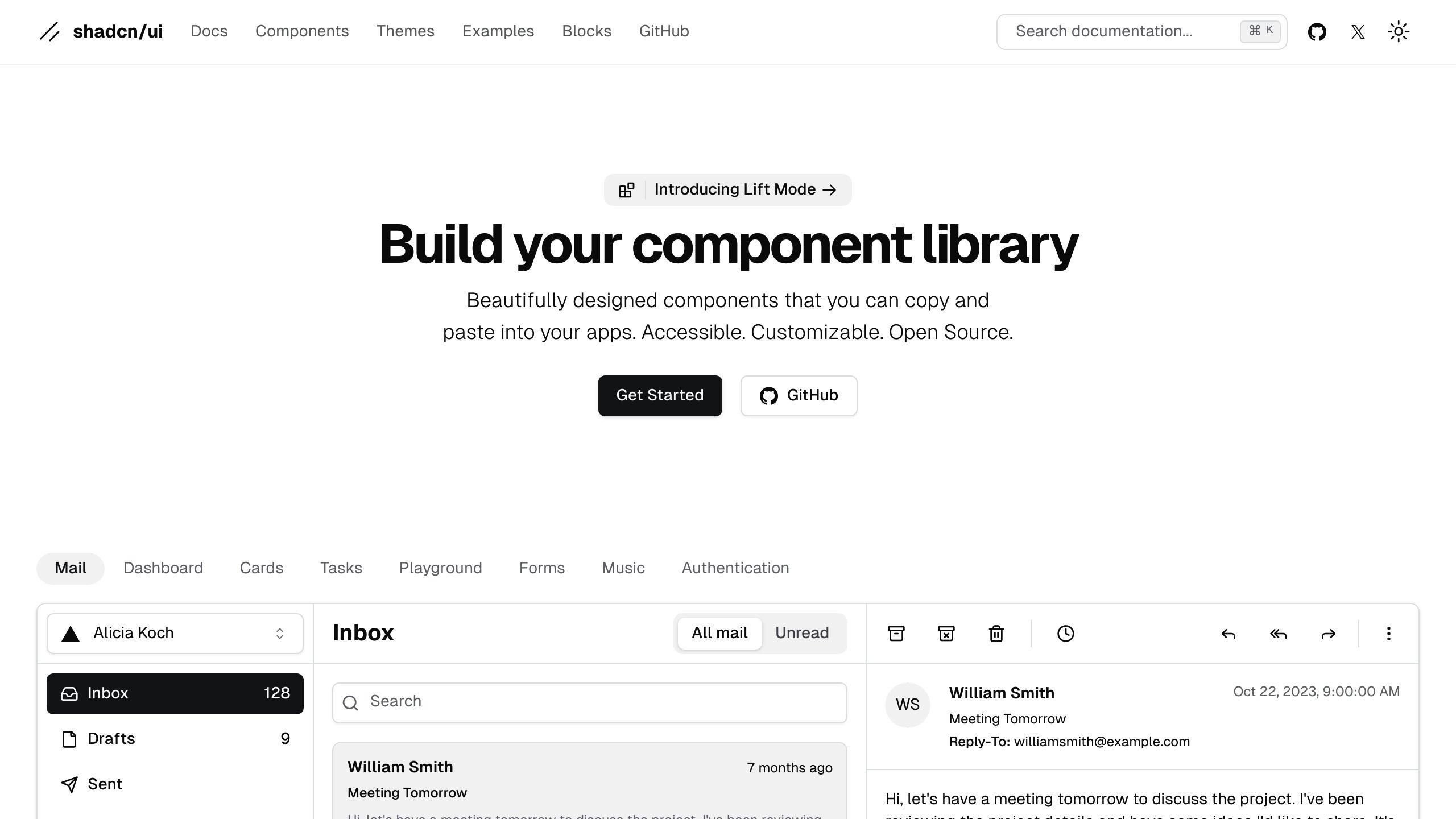
shadcn/ui provides a suite of UI components for building modern web applications quickly. These components are highly customizable, ensuring your application's UI aligns with your brand's identity.
Other Key Technologies
staarter.dev incorporates several other critical technologies:
| Technology | Purpose |
|---|---|
| tRPC | Type-safe APIs for robust and maintainable API development |
| Prisma | Database management with a powerful ORM for efficient data storage and retrieval |
| Lucia | Secure and flexible user authentication and session management |
| Arctic | Simplified integration with popular authentication providers (OAuth) |
| react-email | Crafting responsive HTML emails for seamless user communication |
These technologies work together to provide a robust, scalable, and maintainable foundation for your SaaS application.
sbb-itb-1aa3684
Development Process
Setting Up the Project
To begin, clone the staarter.dev repository using either HTTPS or SSH:
git clone https://github.com/staarter-dev/next-template.git [project-name]
or
git clone git@github.com:staarter-dev/next-template.git [project-name]
Replace [project-name] with your desired project name.
Next, navigate to the project directory:
cd [project-name]
If you're not using the template repository, set your own remote repository:
git remote set-url origin [your-repository-url]
Finally, install the required dependencies with Yarn:
yarn install
Customizing the Code
After setting up the project, you can start customizing the code to meet your needs. staarter.dev provides a pre-built codebase that you can modify.
Begin by exploring the project structure and understanding the different components and files. Then, make changes to the code, such as modifying the authentication flow, adding new features, or customizing the user interface (UI).
Maintain a clean and organized codebase for easier maintenance and scalability.
Integrating Third-Party Services
staarter.dev supports various third-party services, including payment gateways and authentication providers. To integrate these services, follow their specific instructions.
For example, to integrate Stripe as a payment gateway:
-
Create a Stripe account
-
Obtain your Stripe API keys
-
Configure the Stripe SDK in your staarter.dev project
To integrate authentication providers like OAuth:
-
Register your application with the provider
-
Obtain the necessary credentials
-
Configure the authentication flow in your staarter.dev project
Deploying the Application
Once you've customized the code and integrated the necessary services, you're ready to deploy your application. staarter.dev supports various deployment options, including Vercel, Netlify, and Docker.
Follow the specific instructions for your chosen deployment platform. Configure the necessary settings, such as environment variables, API keys, and database connections.
After deployment, test your application to ensure it's working correctly. You can then iterate on your application, making changes and improvements as needed.
Conclusion
Key Points
staarter.dev is a SaaS starter kit that helps developers build SaaS applications faster. It offers:
-
A modern tech stack with Next.js, Tailwind CSS, and Prisma
-
Pre-built features like authentication and subscription management
-
An easy setup process for developers
By using staarter.dev, developers can:
-
Save time by skipping repetitive boilerplate code
-
Focus on their app's core functionality
-
Launch high-quality SaaS apps quickly
staarter.dev provides a solid foundation with essential features, allowing developers to build robust and scalable SaaS applications efficiently.
| staarter.dev Benefits | Description |
|---|---|
| Faster Development | Skip boilerplate code and focus on core features |
| Modern Tech Stack | Leverage Next.js, Tailwind CSS, and Prisma |
| Pre-built Features | Authentication, billing, and admin dashboard included |
| Developer-friendly | Well-documented and easy to set up |
staarter.dev is a valuable tool for developers and businesses looking to accelerate their SaaS development process. With its affordable one-time payment and comprehensive set of features, it's an attractive option for building high-quality SaaS applications efficiently.